...And Off We Go! Kurai Utopia Has Been Launched!
Hello my lovelies!
Yes, I know it's been awhile but I've been super crazy sexy busy. I had to do the editing of my book alone as well as come up with the cover art. Don't think for one minute that any of that was fun. If I had any, I would have torn my hair out. I don't see how people do this because if I had to do it on a daily basis, I'd probably kill myself, and don't think for one minute there weren't moments where I didn't hold a plastic ruler to my carotid artery ("go on...press gently...it won't bleed for long")...
...except in MY case, I'd bleed for about a week before giving up and putting a bandaid over it. My T-cells are like "yeah, we've been down this road with you, heffa. Patch it up!" Ugh...what a bother. In the end, lots of video game therapy, Chris Hemsworth movies and Chunky Monkey ice cream usually sets me to right and I'm a happy-go-lucky Cheetah Diva all over again.
So anyhoo, I finally finished editing the book and it's now published. I'm not sure what happened with the betaing and editing, but I had to do all of this by my dammy. ON TOP OF THAT, I commissioned this chick over on Fiverr to do the cover because seriously...I didn't even SOUND like I had the time. I can do a cover...I just had so much on my plate and you know that broad left me standing? Never heard from her again. Well, you get what you pay for. I got my money back but that's not the point.
Anyone who's reading this and feeling hurt? Don't be hurt. It was during the holidays, people have lives, stuff to do, their own problems and I wasn't paying them a shiny dime out of my penny loafers (What? Dimes look better!). I had no right to dump so much onto others and expect results when I wanted or needed them. This was my dream, my project and at the end of the day I was responsible for completing it. It's all good and I appreciate the gesture anyway...except that broad over on Fiverr...I was paying you, dammit!
So I had to create the cover with a lot of other crap that was going on. Hey, I'm broke and can't afford a "real cover," but then I discovered that, as I looked through some of the premade covers online, many of those "artists" got their images from 123rf.com. Aint that some boolshit? I HAVE AN ACCOUNT THERE TOO! Whatever. At first I thought I wanted an apocalyptic background but then I realized the story had no apocalypse! The cover was dope, but not right for the story, so I went in another direction. I'm broke and paying my daughter's college out of pocket so I had to be creative. I'm from that old school where we didn't have Gimp, Acrobat, Photoshop and stuff like that. We did that shit hardcore! What I mean is we cut/paste/pieced stuff together and made it seamless.
Here's my cover:
Oh go on...ask me how I did it!
Eh? I'll tell you anyway! Okay, there are only three images used to make the front and back covers: The front cover, the little demon on the spine and the symbol on the back cover. Each image cost me from 1 to 5 credits on 123rf.com.
Image 1: I used the front cover, elongated it to fit the book cover. That's done.
Image 2: The little demon (has red eyes and is actually holding a sword...may use him on the second cover).
Image 3: The symbol on the back cover.
Now here's the tricky bitch in the whole thing - the back and the spine didn't exist. I wanted to use a blank copy of the front to use on the back but I couldn't find it, so I had to improvise. The programs I used were online-image-editor.com, MSPowerpoint, a free copy of Adobe Acrobat, CreateSpace's book template and the Snipping Tool.
What I did was take a copy of the blank front cover:
Open it in online-image-editor.com Crop across the top:
Save it as "cut1." It leaves you with this:
Then, cut across that piece like this:
Middle border. Save it as "cut2."
Then, you take the first piece (cut1) from above, invert it. Save it as "cut3."
Then, open MSPowerPoint. I used it because it allows me to see the entire document as is...plus I have it as part of my MSOffice packet but any imaging software is fine. When I go to merge and copy it, it looks uniform.
Upload the three pieces, piece them together, use the Snipping Tool (Windows 7/8) to take a picture.
Ta-daaaaaaa!
Stretch out and manipulate the image and you have a back cover. Compress and elongate it, you have a side spine.
Now, CreateSpace has certain guidelines for book making. Since I chose a 6 x 9 book (most common) with a 514-516 pages (not common), they have instant PDF templates. If you don't have it, download a free copy of Acrobat (30 day trial). All I had to do was calculate my book cover's page number and download it. The template did the rest. You can either delete the lines and dotted lines now, or do it after you finish adding the layer by going into "View>Show/Hide>Rulers and Grids and "deselect line weights." Before yo overlay your images and text, delete all of the text in the spaces (all of it - you don't need it anymore). The only thing you can't delete are the bar code section and the warning but that's okay. You can even click on the jagged lines and delete them but I wouldn't recommend it. You have to overlap (just barely) the pink lines or else your book's bleed will be off and CreateSpace will reject it. Then, just add the covers, create the text and you're was done.
I wanna say it was fun but it really kinda wasn't. I didn't have time for this and haven't done this level of work in years, but it was easy for me to get into the swing of things...well, since I do make a lot of memes, I understood what I wanted. That's the most important thing to creating a cover - understand what your story is and how you want that cover to look. It's easy to put a big booty chick on the cover but is that appealing to everyone? More importantly, does it convey what your story is all about? It's something to think about before you do your cover. Don't get me wrong - I'm not hating; but there's a better way to appeal to people and at the same time, broaden your creative horizon. You wrote a book - congrats! Wrap it up in something just as appealing and if I can do this with next to nothing but my old school ingenuity, think about the possibilities of what YOU can do.
A lot of hard work, my heart and soul and blood/sweat and a butt load of tears went into it. I wanted to keep faithful to the original Utopia but it wasn't possible and I hope that I brought more to the table. Here are the links if you're interested in purchasing it:
Kurai Utopia Paperback
Kurai Utopia Kindle version
Thanks for being so patient with me and while I would LOVE to rest, I gotta start on Book Two! Well, after "Sleepy Hollow."
Ciao! Be sweet!
nnb
Yes, I know it's been awhile but I've been super crazy sexy busy. I had to do the editing of my book alone as well as come up with the cover art. Don't think for one minute that any of that was fun. If I had any, I would have torn my hair out. I don't see how people do this because if I had to do it on a daily basis, I'd probably kill myself, and don't think for one minute there weren't moments where I didn't hold a plastic ruler to my carotid artery ("go on...press gently...it won't bleed for long")...
...except in MY case, I'd bleed for about a week before giving up and putting a bandaid over it. My T-cells are like "yeah, we've been down this road with you, heffa. Patch it up!" Ugh...what a bother. In the end, lots of video game therapy, Chris Hemsworth movies and Chunky Monkey ice cream usually sets me to right and I'm a happy-go-lucky Cheetah Diva all over again.
So anyhoo, I finally finished editing the book and it's now published. I'm not sure what happened with the betaing and editing, but I had to do all of this by my dammy. ON TOP OF THAT, I commissioned this chick over on Fiverr to do the cover because seriously...I didn't even SOUND like I had the time. I can do a cover...I just had so much on my plate and you know that broad left me standing? Never heard from her again. Well, you get what you pay for. I got my money back but that's not the point.
Anyone who's reading this and feeling hurt? Don't be hurt. It was during the holidays, people have lives, stuff to do, their own problems and I wasn't paying them a shiny dime out of my penny loafers (What? Dimes look better!). I had no right to dump so much onto others and expect results when I wanted or needed them. This was my dream, my project and at the end of the day I was responsible for completing it. It's all good and I appreciate the gesture anyway...except that broad over on Fiverr...I was paying you, dammit!
So I had to create the cover with a lot of other crap that was going on. Hey, I'm broke and can't afford a "real cover," but then I discovered that, as I looked through some of the premade covers online, many of those "artists" got their images from 123rf.com. Aint that some boolshit? I HAVE AN ACCOUNT THERE TOO! Whatever. At first I thought I wanted an apocalyptic background but then I realized the story had no apocalypse! The cover was dope, but not right for the story, so I went in another direction. I'm broke and paying my daughter's college out of pocket so I had to be creative. I'm from that old school where we didn't have Gimp, Acrobat, Photoshop and stuff like that. We did that shit hardcore! What I mean is we cut/paste/pieced stuff together and made it seamless.
Here's my cover:
Oh go on...ask me how I did it!
Eh? I'll tell you anyway! Okay, there are only three images used to make the front and back covers: The front cover, the little demon on the spine and the symbol on the back cover. Each image cost me from 1 to 5 credits on 123rf.com.
Image 1: I used the front cover, elongated it to fit the book cover. That's done.
Image 2: The little demon (has red eyes and is actually holding a sword...may use him on the second cover).
Image 3: The symbol on the back cover.
Now here's the tricky bitch in the whole thing - the back and the spine didn't exist. I wanted to use a blank copy of the front to use on the back but I couldn't find it, so I had to improvise. The programs I used were online-image-editor.com, MSPowerpoint, a free copy of Adobe Acrobat, CreateSpace's book template and the Snipping Tool.
PAY ATTENTION, BOYS AND GIRLS! THIS IS HOW YOU TOO CAN CREATE A QUALITY BOOK COVER ON A SHOESTRING BUDGET!
What I did was take a copy of the blank front cover:
Open it in online-image-editor.com Crop across the top:
Save it as "cut1." It leaves you with this:
Then, cut across that piece like this:
Middle border. Save it as "cut2."
Then, you take the first piece (cut1) from above, invert it. Save it as "cut3."
Then, open MSPowerPoint. I used it because it allows me to see the entire document as is...plus I have it as part of my MSOffice packet but any imaging software is fine. When I go to merge and copy it, it looks uniform.
Upload the three pieces, piece them together, use the Snipping Tool (Windows 7/8) to take a picture.
Ta-daaaaaaa!
Stretch out and manipulate the image and you have a back cover. Compress and elongate it, you have a side spine.
Now, CreateSpace has certain guidelines for book making. Since I chose a 6 x 9 book (most common) with a 514-516 pages (not common), they have instant PDF templates. If you don't have it, download a free copy of Acrobat (30 day trial). All I had to do was calculate my book cover's page number and download it. The template did the rest. You can either delete the lines and dotted lines now, or do it after you finish adding the layer by going into "View>Show/Hide>Rulers and Grids and "deselect line weights." Before yo overlay your images and text, delete all of the text in the spaces (all of it - you don't need it anymore). The only thing you can't delete are the bar code section and the warning but that's okay. You can even click on the jagged lines and delete them but I wouldn't recommend it. You have to overlap (just barely) the pink lines or else your book's bleed will be off and CreateSpace will reject it. Then, just add the covers, create the text and you're was done.
I wanna say it was fun but it really kinda wasn't. I didn't have time for this and haven't done this level of work in years, but it was easy for me to get into the swing of things...well, since I do make a lot of memes, I understood what I wanted. That's the most important thing to creating a cover - understand what your story is and how you want that cover to look. It's easy to put a big booty chick on the cover but is that appealing to everyone? More importantly, does it convey what your story is all about? It's something to think about before you do your cover. Don't get me wrong - I'm not hating; but there's a better way to appeal to people and at the same time, broaden your creative horizon. You wrote a book - congrats! Wrap it up in something just as appealing and if I can do this with next to nothing but my old school ingenuity, think about the possibilities of what YOU can do.
A lot of hard work, my heart and soul and blood/sweat and a butt load of tears went into it. I wanted to keep faithful to the original Utopia but it wasn't possible and I hope that I brought more to the table. Here are the links if you're interested in purchasing it:
Kurai Utopia Paperback
Kurai Utopia Kindle version
Thanks for being so patient with me and while I would LOVE to rest, I gotta start on Book Two! Well, after "Sleepy Hollow."
Ciao! Be sweet!
nnb
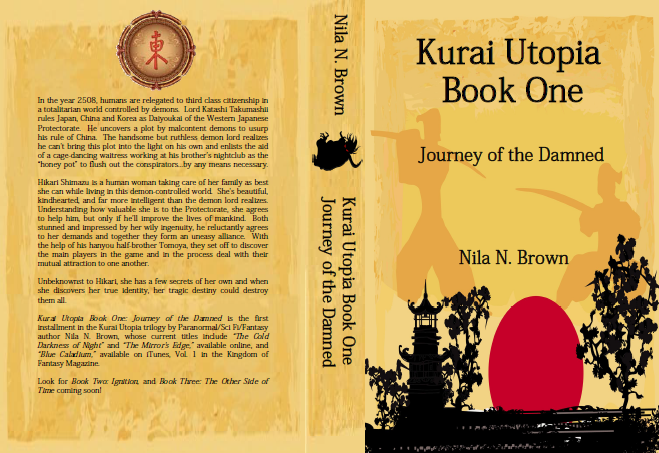









Congrats!
ReplyDeleteSo happy for you. Thanks for the tutorial.
ReplyDeleteBonita